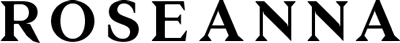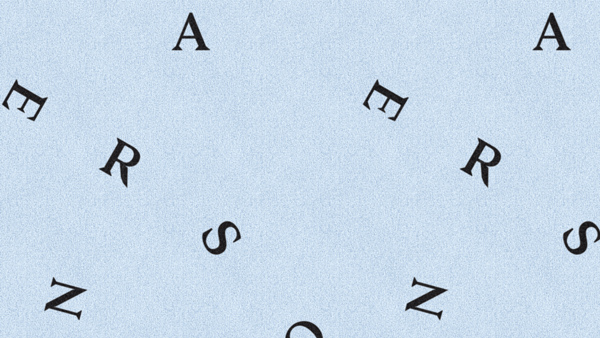Menu
Mon panier
0 produit(s)
No products
FREE SHIPPING ON ALL ORDERS
ORDERS

OUR ANSWERS TO YOUR QUESTIONS
To place an order on our website, start by selecting the item and add it to your cart by clicking on “Add to Cart”. A pop-up on the side of your screen will appear with a summary of your selected items.
- If you are finished, click on "View my Cart"
- If you wish to add more items, continue browsing. Once you have added all your items to your cart, click on the top right of the cart to see a summary of your cart. From here, you’ll be able to modify the quantities or delete items.
Once you have finalized your selection, enter the login information for your Roseanna account.
If you do not have an account with us, click on "Create your account".
Once you are logged in, select your shipping address :
- by selecting one from your list of existing addresses
- or click on "Add a new address", if you don't have a registered address, or if you want to send your package to another address than the existing one(s)
Then select your delivery method, and one of the proposed payment methods.
Once your payment is confirmed, a summary of your order will appear. You will also receive an email confirmation.
Your order is confirmed from the moment you see it appear in your account.
An email confirmation will automatically be sent to you upon confirmation. Please check your spam and junk mail if you do not receive your confirmation within a few minutes of placing the order.
It is not possible to modify your order after its validation.
If at the reception of your order an article does not suit you, you will have to send it back to us within 30 days for refund.
It is not possible to cancel your order after its validation.
If at the reception of your order an article does not suit you, you will have to send it back to us within 30 days for refund.
If your order is still being prepared, please contact customer service as soon as possible by email at [email protected].
However, if your order has already been shipped, and your ship-to address is located in France, you will receive an email from Colissimo the day before the delivery of your order. You will then be able to select a delivery in a Colissimo access point of your choice, to modify your delivery date or your delivery address.
As soon as your order is shipped, you will receive an email with the tracking number.
This information will also be available in your Roseanna account.
All we want is for each and every one of your Roseanna pieces to be perfect! If, despite all our quality checks, you find something less than perfect on one of your items, please contact our customer service team at [email protected]. Please include photos of the defect, in order for us to determine the best possible solution.
If you’d like to purchase a pre-order item, simply add it to your cart by viewing the product page and then clicking on “Pre-Order”.
In your cart, you will find a summary of your pre-order as well as the estimated delivery date. To finalize your order, just select your ship-to address and payment information.
As soon as payment is confirmed, you will receive an email confirming your pre-order. The payment of all pre-orders is effective at the time of purchase.
Pre-ordered items with tags still attached can be returned for a full refund 30 days upon receipt of the order.
If you select a deferred delivery, our logistics team packs your order and holds shipment until the requested date. Please contact [email protected] to confirm ship date.
If you have a promo code, it can be used in the dedicated space in your shopping cart.
CONTACT US
Our customer service team is available from Monday to Friday, from 10am to 1pm and 2pm to 5pm CEST.
We are available by email ([email protected])
Free shipping
over 300€ in FranceSecure payment
Credit Card - PaypalHome delivery
or Click & CollectFree returns
under 14 days in France
NEWSLETTER
SUBSCRIBE TO OUR NEWSLETTER, ENJOY 10% OFF THE NEW COLLECTION
ON YOUR FIRST ONLINE ORDER AND DISCOVER OUR NEW ARRIVALS.
NEED HELP?
COUNTRY/LANGUAGE
COUNTRY/LANGUAGE
INSPIRE YOUR EVERYDAY
Sign up to Roseanna newsletter to be notified about our latest news and get 10% off
By submitting this form, I agree that my information will be processed by ROSEANNA to receive the newsletter.
My personal informations are kept until I unsubscribe from the newsletter. I have the right to request access, rectification, portability or deletion of my data but also the limitation or opposition to the processing of these, to ROSEANNA ([email protected]).
I can file a complaint at any time with the French Data Protection Authority (CNIL) and consult the Privacy Policy for more information on the processing of my data.